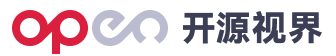Node.js CSV字符串化工具:csv-stringify深度解析
2025-07-09 00:49:56作者:贡沫苏Truman
什么是csv-stringify
csv-stringify是Node.js生态中一个专门用于将数据记录转换为CSV格式文本的强大工具。作为adaltas/node-csv项目的重要组成部分,它提供了多种API风格,可以满足不同场景下的CSV生成需求。
核心特性
- 多API支持:提供流式API、同步API和回调式API三种编程接口
- 高性能处理:经过大规模数据集测试验证,性能可靠
- 高度可定制:支持自定义格式化器、分隔符、引号、转义字符等
- 轻量级:仅有一个外部依赖,保持精简
- 完善的测试覆盖:拥有完整的测试套件和示例代码
安装方式
可以通过以下命令单独安装csv-stringify模块:
npm install csv-stringify
或者安装完整的CSV工具套件:
npm install csv
三种API风格详解
1. 同步API(推荐简单场景使用)
import { stringify } from "csv-stringify/sync";
const data = [
["姓名", "年龄", "城市"],
["张三", 28, "北京"],
["李四", 32, "上海"]
];
const csvOutput = stringify(data);
console.log(csvOutput);
2. 回调式API
import { stringify } from "csv-stringify";
const data = [
{ name: "张三", age: 28, city: "北京" },
{ name: "李四", age: 32, city: "上海" }
];
stringify(data, { header: true }, (err, output) => {
if(err) throw err;
console.log(output);
});
3. 流式API(推荐大数据量场景)
import { stringify } from "csv-stringify";
import fs from "fs";
const stringifier = stringify({
header: true,
columns: ["name", "age", "city"]
});
const writableStream = fs.createWriteStream("output.csv");
// 模拟大数据流
for(let i = 0; i < 10000; i++) {
stringifier.write({
name: `用户${i}`,
age: Math.floor(Math.random() * 50) + 18,
city: ["北京", "上海", "广州", "深圳"][Math.floor(Math.random() * 4)]
});
}
stringifier.pipe(writableStream);
stringifier.end();
高级配置选项
csv-stringify提供了丰富的配置选项来满足各种CSV生成需求:
stringify(data, {
delimiter: "\t", // 使用制表符作为分隔符
quoted: true, // 始终引用字段
escape: "\\", // 自定义转义字符
header: true, // 包含标题行
columns: ["id", "name"], // 指定列顺序
cast: {
number: (value) => `数字:${value}` // 自定义数字格式化
}
}, callback);
实际应用场景
- 数据导出功能:将数据库查询结果导出为CSV文件
- 报表生成:定期生成业务报表
- 数据交换:与其他系统进行数据交互
- 大数据处理:流式处理大规模数据集
性能优化建议
- 对于大数据集,务必使用流式API以避免内存问题
- 合理设置缓冲区大小(通过
highWaterMark选项) - 考虑使用
pipe方法直接连接可写流,避免中间处理 - 对于固定结构的数据,预先定义
columns选项可以提高性能
常见问题解决方案
问题1:特殊字符处理不正确
解决方案:配置正确的escape和quote选项
stringify(data, {
quote: "'",
escape: "'",
quoted: true
});
问题2:中文字符乱码
解决方案:确保输出时使用正确的编码
fs.createWriteStream("output.csv", { encoding: "utf8" });
问题3:日期格式处理
解决方案:使用自定义格式化函数
stringify(data, {
cast: {
date: (value) => formatDate(value, "YYYY-MM-DD")
}
});
总结
csv-stringify作为Node.js生态中成熟的CSV生成工具,以其灵活性、高性能和易用性赢得了开发者的青睐。无论是简单的数据转换还是复杂的流式处理,它都能提供完美的解决方案。通过合理选择API风格和配置选项,开发者可以轻松应对各种CSV生成需求。