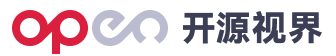OpenFGA HTTP API 使用指南:权限管理系统实战
2025-07-09 04:23:44作者:凤尚柏Louis
前言
OpenFGA 是一个现代化的细粒度权限管理系统,基于 Google 的 Zanzibar 论文设计。本文将详细介绍 OpenFGA 的 HTTP API 使用方法,帮助开发者快速掌握如何通过 API 管理权限模型、执行权限检查等核心功能。
环境准备
在开始之前,请确保已经部署了 OpenFGA 服务,默认情况下 API 服务运行在 http://localhost:8080。本文所有示例都将基于这个基础 URL 进行演示。
存储管理
创建存储空间
OpenFGA 使用存储空间(Store)来隔离不同的权限系统。每个存储空间包含自己的授权模型和关系数据。
POST /stores
Content-Type: application/json
{
"name": "openfga-demo"
}
响应将包含新创建的存储空间 ID,后续所有操作都需要使用这个 ID。
管理存储空间
- 获取所有存储空间列表:
GET /stores - 获取特定存储空间详情:
GET /stores/{store_id} - 删除存储空间:
DELETE /stores/{store_id}
授权模型管理
创建授权模型
授权模型定义了系统中的实体类型(Type)和它们之间的关系(Relation)。以下是一个包含用户(user)、文件夹(folder)和文档(document)的完整模型示例:
POST /stores/{store_id}/authorization-models
Content-Type: application/json
{
"schema_version":"1.1",
"type_definitions": [
{
"type":"user"
},
{
"type":"folder",
"relations": {
"owner": {"this": {}},
"parent": {"this": {}}
},
"metadata": {
"relations": {
"owner": {
"directly_related_user_types": [{"type":"user"}]
},
"parent": {
"directly_related_user_types": [{"type":"folder"}]
}
}
}
},
{
"type":"document",
"relations": {
"can_view": {
"union": {
"child": [
{"this": {}},
{"computedUserset": {"relation":"owner"}}
]
}
},
"owner": {"this": {}},
"parent": {"this": {}}
},
"metadata": {
"relations": {
"can_view": {
"directly_related_user_types": [{"type":"user"}]
},
"owner": {
"directly_related_user_types": [{"type":"user"}]
},
"parent": {
"directly_related_user_types": [{"type":"folder"}]
}
}
}
}
]
}
这个模型定义了:
- 用户(user)类型
- 文件夹(folder)类型,具有owner(所有者)和parent(父文件夹)关系
- 文档(document)类型,具有can_view(查看权限)、owner和parent关系
查询授权模型
- 获取所有授权模型:
GET /stores/{store_id}/authorization-models - 获取特定模型详情:
GET /stores/{store_id}/authorization-models/{model_id}
关系数据操作
写入关系数据
使用/write端点可以添加或删除关系数据:
POST /stores/{store_id}/write
Content-Type: application/json
{
"writes": {
"tuple_keys": [
{
"user": "user:anne",
"relation": "owner",
"object": "document:test"
}
]
},
"deletes": {
"tuple_keys": [
{
"user": "user:anne",
"relation": "owner",
"object": "document:duplicate"
}
]
}
}
查询关系数据
/read端点提供了多种查询方式:
- 检查特定关系是否存在:
POST /stores/{store_id}/read
Content-Type: application/json
{
"tuple_key": {
"user": "user:anne",
"relation": "owner",
"object": "document:test"
}
}
- 查询特定类型的所有对象:
POST /stores/{store_id}/read
Content-Type: application/json
{
"tuple_key": {
"user": "user:anne",
"relation": "owner",
"object": "document:"
}
}
- 查询特定对象的所有关系:
POST /stores/{store_id}/read
Content-Type: application/json
{
"tuple_key": {
"object": "document:test"
}
}
权限检查
单次权限检查
POST /stores/{store_id}/check
Content-Type: application/json
{
"tuple_key": {
"user": "user:anne",
"relation": "owner",
"object": "document:test"
}
}
批量权限检查
POST /stores/{store_id}/batch-check
Content-Type: application/json
{
"checks": [
{
"tuple_key": {
"user": "user:anne",
"relation": "owner",
"object": "document:test"
},
"correlation_id": "1"
},
{
"tuple_key": {
"user": "user:bob",
"relation": "owner",
"object": "document:test"
},
"correlation_id": "2"
}
]
}
带上下文关系的检查
POST /stores/{store_id}/check
Content-Type: application/json
{
"tuple_key": {
"user": "user:bob",
"relation": "can_view",
"object": "document:test"
},
"contextual_tuples": {
"tuple_keys": [
{
"user": "user:bob",
"relation": "can_view",
"object": "document:test"
}
]
}
}
高级功能
扩展权限树
/expand端点可以展示特定关系的完整展开树:
POST /stores/{store_id}/expand
Content-Type: application/json
{
"tuple_key": {
"relation": "owner",
"object": "document:test"
}
}
列出可访问对象
POST /stores/{store_id}/list-objects
Content-Type: application/json
{
"type": "document",
"relation": "can_view",
"user": "user:anne"
}
列出有权限的用户
POST /stores/{store_id}/list-users
Content-Type: application/json
{
"object": {
"type": "document",
"id": "test"
},
"relation": "can_view",
"user_filters": [
{
"type": "user"
}
]
}
变更追踪
OpenFGA 提供了变更追踪功能,可以获取关系数据的历史变更:
GET /stores/{store_id}/changes?page_size=50
Content-Type: application/json
响应中包含continuation_token,可用于获取后续变更记录。
最佳实践
- 模型设计:在设计授权模型时,先明确业务实体和它们之间的关系
- 批量操作:当需要处理大量关系数据时,使用批量写入和批量检查API
- 变更追踪:定期检查变更记录,可用于审计和同步外部系统
- 一致性级别:对关键权限检查使用
HIGHER_CONSISTENCY确保数据最新
总结
本文全面介绍了 OpenFGA 的 HTTP API 使用方法,从基础的存储管理到复杂的权限检查操作。通过合理使用这些 API,开发者可以构建出灵活、高效的权限管理系统,满足各种复杂的业务场景需求。