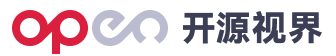GraphCast模型详解与使用教程:基于深度学习的全球天气预报系统
2025-07-07 07:04:00作者:邬祺芯Juliet
引言
GraphCast是由DeepMind开发的一款基于图神经网络的全球天气预报模型,它代表了当前人工智能在气象预测领域的最前沿技术。与传统的数值天气预报(NWP)系统不同,GraphCast采用端到端的深度学习架构,能够直接从历史气象数据中学习复杂的天气演变规律。
本教程将详细介绍GraphCast的核心技术原理、模型架构以及实际使用方法,帮助读者快速掌握这一先进的气象预测工具。
环境准备
安装依赖
GraphCast运行需要以下关键依赖:
- JAX:Google开发的高性能数值计算库
- Haiku:DeepMind的神经网络库
- Xarray:处理多维数组数据的Python库
- Cartopy:地理空间数据可视化库
%pip install --upgrade jax haiku xarray cartopy
解决常见问题
在Colab环境中运行时,可能会遇到Shapely库的兼容性问题,可以通过以下命令解决:
!pip uninstall -y shapely
!pip install shapely --no-binary shapely
模型架构解析
GraphCast的核心创新在于其独特的图神经网络架构:
- 网格编码器:将规则的经纬度网格数据编码到icosahedral网格
- 处理器网络:在网格上进行多轮消息传递
- 网格解码器:将处理后的网格特征解码回规则网格
关键参数说明
ModelConfig(
resolution=0.25, # 输入数据分辨率(度)
mesh_size=6, # 内部网格大小(4-6)
latent_size=128, # 隐层特征维度
gnn_msg_steps=4, # 图神经网络消息传递步数
hidden_layers=1, # 隐藏层数
radius_query_fraction_edge_length=0.6 # 邻域查询半径
)
数据准备
GraphCast支持多种数据源和分辨率:
| 数据源 | 分辨率 | 压力层数 | 特点 |
|---|---|---|---|
| ERA5 | 0.25° | 37 | 欧洲中期天气预报中心再分析数据 |
| HRES | 0.25° | 13 | 高分辨率预报数据 |
| Fake | 多种 | 13/37 | 模拟测试数据 |
数据变量说明
GraphCast处理的气象变量包括:
- 输入变量:温度、湿度、风速等
- 目标变量:未来时间步的天气状态
- 强迫变量:太阳辐射等外部驱动因素
模型加载与使用
1. 选择模型类型
GraphCast提供三种预训练模型:
- GraphCast:高分辨率版本(0.25°, 37层)
- GraphCast_small:轻量版(1°, 13层)
- GraphCast_operational:业务化版本(0.25°, 13层)
# 从Google Cloud Storage加载模型
gcs_client = storage.Client.create_anonymous_client()
gcs_bucket = gcs_client.get_bucket("dm_graphcast")
2. 加载模型参数
with gcs_bucket.blob("graphcast/params/graphcast_small.nc").open("rb") as f:
ckpt = checkpoint.load(f, graphcast.CheckPoint)
params = ckpt.params
model_config = ckpt.model_config
task_config = ckpt.task_config
3. 初始化预测器
@hk.transform_with_state
def run_model(inputs, targets_template, forcings):
predictor = graphcast.GraphCast(model_config, task_config)
return predictor(inputs, targets_template, forcings)
预测流程
1. 数据预处理
def preprocess(data):
# 归一化处理
data = normalization.normalize(data, mean, std)
# 转换为模型输入格式
return data_utils.extract_inputs_targets_forcings(data, task_config)
2. 执行预测
# 单步预测
predictions = rollout.chunked_prediction(
run_model, params, state, inputs, targets_template, forcings)
# 自回归多步预测
predictions = autoregressive.predict_autoregressive(
run_model, params, state, inputs, num_steps=10)
3. 结果后处理
def postprocess(predictions):
# 反归一化
predictions = normalization.denormalize(predictions, mean, std)
# 转换为xarray格式
return xarray_jax.unwrap(predictions)
可视化分析
GraphCast提供了丰富的可视化功能,可以直观比较预测结果与真实数据:
def plot_comparison(prediction, ground_truth, variable="temperature"):
pred_data = select(prediction, variable)
truth_data = select(ground_truth, variable)
fig = plt.figure(figsize=(12, 6))
# 绘制预测结果
ax1 = fig.add_subplot(121, projection=ccrs.PlateCarree())
pred_data.plot(ax=ax1, transform=ccrs.PlateCarree())
# 绘制真实数据
ax2 = fig.add_subplot(122, projection=ccrs.PlateCarree())
truth_data.plot(ax=ax2, transform=ccrs.PlateCarree())
plt.tight_layout()
plt.show()
性能优化建议
- 硬件加速:使用TPU或GPU可显著提升预测速度
- 内存管理:
- 降低分辨率(1°代替0.25°)
- 减少压力层数(13层代替37层)
- 使用分块预测
- 模型简化:
- 减小mesh_size
- 减少gnn_msg_steps
- 降低latent_size
实际应用案例
台风路径预测
# 加载台风季节数据
typhoon_data = xarray.open_dataset("typhoon_case.nc")
# 执行72小时预测
predictions = autoregressive.predict_autoregressive(
run_model, params, state, typhoon_data, num_steps=12) # 6h/step
# 可视化台风路径
plot_track(predictions["wind_speed"], typhoon_data["wind_speed"])
极端温度预警
# 提取温度数据
temp_pred = select(predictions, "2m_temperature")
temp_anomaly = temp_pred - temp_pred.mean(dim="time")
# 标记极端温度区域
extreme_mask = (temp_anomaly > 5) | (temp_anomaly < -5)
plot_data(extreme_mask, "Extreme Temperature Alert")
总结
GraphCast通过创新的图神经网络架构,实现了媲美传统数值天气预报的预测精度,同时具备更高的计算效率。本教程详细介绍了:
- 模型的核心架构与技术原理
- 环境配置与依赖安装
- 数据准备与预处理方法
- 模型加载与预测执行流程
- 结果可视化与分析技巧
- 性能优化与实际应用案例
随着深度学习技术的不断发展,GraphCast为代表的AI气象模型将在天气预报、气候研究、灾害预警等领域发挥越来越重要的作用。