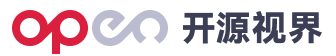org.apache.http.httpentityjar包-系列jar包资源下载介绍
2025-08-16 00:45:12作者:卓炯娓
适用场景
org.apache.http.httpentityjar 是 Apache HttpComponents 项目中的一个重要组件,主要用于处理 HTTP 请求和响应的实体内容。它适用于以下场景:
- HTTP 客户端开发:用于构建 HTTP 客户端,发送请求并处理响应。
- 数据交互:支持多种数据格式(如 JSON、XML、文本等)的传输与解析。
- 文件上传与下载:提供便捷的文件流处理功能,适合文件上传和下载场景。
- RESTful API 调用:适用于与 RESTful 服务交互,处理请求和响应的实体内容。
适配系统与环境配置要求
系统要求
- 操作系统:支持 Windows、Linux、macOS 等主流操作系统。
- Java 版本:需要 Java 8 或更高版本。
依赖配置
- 核心依赖:需要引入
org.apache.httpcomponents:httpcore和org.apache.httpcomponents:httpclient等相关依赖。 - 构建工具:支持 Maven、Gradle 等主流构建工具。
资源使用教程
1. 引入依赖
以 Maven 为例,在 pom.xml 文件中添加以下依赖:
<dependency>
<groupId>org.apache.httpcomponents</groupId>
<artifactId>httpcore</artifactId>
<version>4.4.14</version>
</dependency>
<dependency>
<groupId>org.apache.httpcomponents</groupId>
<artifactId>httpclient</artifactId>
<version>4.5.13</version>
</dependency>
2. 基本使用示例
以下是一个简单的 HTTP GET 请求示例:
import org.apache.http.HttpEntity;
import org.apache.http.client.methods.CloseableHttpResponse;
import org.apache.http.client.methods.HttpGet;
import org.apache.http.impl.client.CloseableHttpClient;
import org.apache.http.impl.client.HttpClients;
import org.apache.http.util.EntityUtils;
public class HttpClientExample {
public static void main(String[] args) throws Exception {
CloseableHttpClient httpClient = HttpClients.createDefault();
HttpGet httpGet = new HttpGet("https://example.com/api");
CloseableHttpResponse response = httpClient.execute(httpGet);
try {
HttpEntity entity = response.getEntity();
if (entity != null) {
String result = EntityUtils.toString(entity);
System.out.println(result);
}
} finally {
response.close();
httpClient.close();
}
}
}
3. 文件上传示例
import org.apache.http.HttpEntity;
import org.apache.http.client.methods.CloseableHttpResponse;
import org.apache.http.client.methods.HttpPost;
import org.apache.http.entity.ContentType;
import org.apache.http.entity.mime.MultipartEntityBuilder;
import org.apache.http.impl.client.CloseableHttpClient;
import org.apache.http.impl.client.HttpClients;
public class FileUploadExample {
public static void main(String[] args) throws Exception {
CloseableHttpClient httpClient = HttpClients.createDefault();
HttpPost httpPost = new HttpPost("https://example.com/upload");
MultipartEntityBuilder builder = MultipartEntityBuilder.create();
builder.addBinaryBody("file", new File("example.txt"), ContentType.DEFAULT_BINARY, "example.txt");
HttpEntity multipart = builder.build();
httpPost.setEntity(multipart);
CloseableHttpResponse response = httpClient.execute(httpPost);
response.close();
httpClient.close();
}
}
常见问题及解决办法
1. 依赖冲突
问题:与其他 HTTP 客户端库(如 OkHttp)冲突。
解决:检查项目的依赖树,排除冲突的依赖项。
2. 连接超时
问题:请求超时或无响应。
解决:设置合理的连接超时和读取超时时间。
RequestConfig config = RequestConfig.custom()
.setConnectTimeout(5000)
.setSocketTimeout(5000)
.build();
httpGet.setConfig(config);
3. 内存泄漏
问题:未关闭 HttpResponse 或 HttpClient 导致内存泄漏。
解决:确保在 finally 块中关闭资源。
4. 编码问题
问题:响应内容乱码。
解决:指定正确的字符编码。
String result = EntityUtils.toString(entity, "UTF-8");
通过以上介绍,相信您已经对 org.apache.http.httpentityjar 包有了更深入的了解。无论是开发 HTTP 客户端还是处理文件上传,它都是一个强大而灵活的工具。