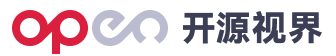Next.js 数据获取指南:深入理解 getStaticProps
2025-07-05 01:46:44作者:仰钰奇
什么是 getStaticProps?
在 Next.js 项目中,getStaticProps 是一个强大的数据获取方法,用于在构建时预渲染页面。它属于静态站点生成(SSG)策略的一部分,允许开发者在页面组件之外获取数据,并将这些数据作为 props 传递给页面组件。
核心特性解析
1. 工作原理
当你在页面文件中导出一个名为 getStaticProps 的函数时,Next.js 会在构建时执行这个函数:
- 在构建阶段调用
getStaticProps - 获取函数返回的数据
- 使用这些数据预生成静态 HTML 页面
- 同时生成包含这些数据的 JSON 文件
2. 基本用法示例
import type { GetStaticProps } from 'next'
interface Post {
id: number
title: string
content: string
}
export const getStaticProps: GetStaticProps<{ posts: Post[] }> = async () => {
// 这里可以访问数据库或API
const res = await fetch('https://api.example.com/posts')
const posts: Post[] = await res.json()
return {
props: {
posts,
},
// 启用增量静态再生(ISR),每10秒重新验证一次
revalidate: 10,
}
}
function BlogPage({ posts }: { posts: Post[] }) {
return (
<div>
{posts.map(post => (
<article key={post.id}>
<h2>{post.title}</h2>
<p>{post.content}</p>
</article>
))}
</div>
)
}
export default BlogPage
适用场景分析
getStaticProps 最适合以下情况:
- 构建时可获取的数据:页面内容在构建时就能确定,不需要每次请求时获取
- 无用户个性化数据:页面内容对所有用户相同
- 需要极快加载速度:生成的静态文件可以被CDN缓存
- SEO关键页面:预渲染的HTML对搜索引擎友好
- 内容管理系统(CMS)数据:从无头CMS获取内容
高级用法技巧
1. 类型安全(TypeScript)
使用 TypeScript 可以增强类型安全:
import type { InferGetStaticPropsType } from 'next'
export async function getStaticProps() {
const res = await fetch('https://api.example.com/data')
const data = await res.json()
return {
props: {
data
}
}
}
type DataType = {
id: number
name: string
}
export default function Page({
data
}: InferGetStaticPropsType<typeof getStaticProps>) {
// data 现在有正确的类型推断
return <div>{data.name}</div>
}
2. 增量静态再生(ISR)
通过 revalidate 属性实现增量静态再生:
export async function getStaticProps() {
const res = await fetch('https://api.example.com/latest-data')
const data = await res.json()
return {
props: { data },
// 每60秒重新生成页面
revalidate: 60,
}
}
3. 直接访问数据库
由于 getStaticProps 只在服务端运行,可以直接访问数据库:
import { connectToDatabase } from '../lib/mongodb'
export async function getStaticProps() {
const { db } = await connectToDatabase()
const posts = await db.collection('posts').find({}).toArray()
return {
props: {
posts: JSON.parse(JSON.stringify(posts))
}
}
}
注意事项
- 客户端不可见:
getStaticProps代码不会出现在客户端bundle中 - 仅限页面文件:只能在
pages目录下的文件中使用 - 开发模式行为:在开发模式下(
next dev),每次请求都会调用 - 无请求对象访问:无法访问HTTP请求头或查询参数
- 数据大小限制:传递的数据会被序列化为JSON,注意大小限制
性能优化建议
- 减少数据量:只获取页面需要的最小数据集
- 使用缓存:对API响应进行适当缓存
- 代码分割:将数据获取逻辑移到共享的
lib目录 - 并行请求:使用
Promise.all并行获取多个数据源 - 错误处理:添加适当的错误处理逻辑
常见问题解答
Q: getStaticProps 和 getServerSideProps 有什么区别?
A: 主要区别在于执行时机:
getStaticProps在构建时运行,生成静态页面getServerSideProps在每个请求时运行,生成动态内容
Q: 可以在 getStaticProps 中使用环境变量吗?
A: 可以,使用 process.env 访问环境变量,但要注意这些变量在构建时就已经确定。
Q: 如何处理动态路由与 getStaticProps 的结合?
A: 需要配合 getStaticPaths 使用,为每个动态路由生成静态页面。
通过深入理解和合理应用 getStaticProps,你可以构建出既快速又功能丰富的 Next.js 应用,同时保持良好的开发体验和优秀的终端用户性能。