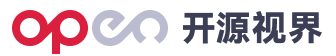Elasticsearch-js Bulk API 批量操作实战指南
2025-07-08 02:38:29作者:宣利权Counsellor
什么是 Bulk API
Bulk API 是 Elasticsearch 提供的一种高效批量操作接口,允许在单个 API 调用中执行多个索引、删除等操作。相比单条操作,它能显著提高数据处理效率,特别适合大规模数据导入场景。
为什么使用 Bulk API
- 网络开销减少:多个操作合并为一个请求
- 性能提升:比单条操作快几个数量级
- 原子性保证:要么全部成功,要么全部失败(除非部分失败)
- 简化代码:批量逻辑集中处理
准备工作
首先确保已安装 Elasticsearch-js 客户端:
npm install @elastic/elasticsearch
基础使用示例
1. 创建索引
await client.indices.create({
index: 'tweets',
operations: {
mappings: {
properties: {
id: { type: 'integer' },
text: { type: 'text' },
user: { type: 'keyword' },
time: { type: 'date' }
}
}
}
}, { ignore: [400] }) // 忽略索引已存在的错误
2. 准备批量数据
const dataset = [
{
id: 1,
text: 'If I fall, don\'t bring me back.',
user: 'jon',
time: new Date()
},
// 更多数据...
]
3. 构建批量请求体
Bulk API 要求特定格式:每个操作一个元数据对象,紧接着是文档数据:
const operations = dataset.flatMap(doc => [
{ index: { _index: 'tweets' } }, // 操作类型
doc // 文档内容
])
4. 执行批量操作
const bulkResponse = await client.bulk({
refresh: true, // 操作后立即刷新使文档可搜索
operations
})
错误处理
批量操作可能部分成功,需要检查错误:
if (bulkResponse.errors) {
const erroredDocuments = []
bulkResponse.items.forEach((action, i) => {
const operation = Object.keys(action)[0]
if (action[operation].error) {
erroredDocuments.push({
status: action[operation].status,
error: action[operation].error,
operation: operations[i * 2],
document: operations[i * 2 + 1]
})
}
})
console.error('部分文档操作失败:', erroredDocuments)
}
高级技巧
1. 批量大小控制
建议每批 5-15MB 数据量,过大可能导致性能下降:
const BATCH_SIZE = 1000
for (let i = 0; i < dataset.length; i += BATCH_SIZE) {
const batch = dataset.slice(i, i + BATCH_SIZE)
// 处理批量...
}
2. 混合操作
可以在一个请求中混合不同类型操作:
const operations = [
{ index: { _index: 'tweets', _id: 1 } },
{ id: 1, text: 'New tweet' },
{ delete: { _index: 'tweets', _id: 2 } },
{ create: { _index: 'tweets', _id: 3 } },
{ id: 3, text: 'Another tweet' }
]
3. 性能优化
- 关闭刷新:
refresh: false(默认) - 使用管道:
pipeline: 'my-ingest-pipeline' - 设置超时:
timeout: '2m'
常见问题解决
- 429 错误:系统过载,可重试或减少批量大小
- 400 错误:通常文档格式或映射问题,需检查文档结构
- 性能瓶颈:监控批量大小和响应时间,找到最佳平衡点
总结
Elasticsearch-js 的 Bulk API 是处理大规模数据的高效工具。通过合理控制批量大小、正确处理错误和优化参数配置,可以显著提升数据导入和处理的效率。在实际应用中,建议结合具体场景调整批量策略,并通过监控持续优化性能。